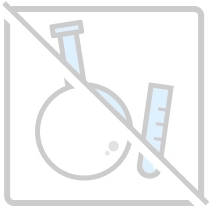Here, you can download the latest software for Agilent AriaDx.
Download AriaDx software v1.8Download AriaDx Firmware 3.1
Download the History Release Notes
Note: The Aria PC Software Version 1.8 is the user interface software for PC that interfaces with the Aria Real-Time PCR instrument. This software is usable only with the Agilent AriaMx (G8830A) and AriaDx (K8930AA). It will not function with earlier qPCR systems.
Download and Install Instructions:
- Download the Aria PC Software 1.8 (Update) file to your PC.
- Manually uninstall any Aria PC software already installed on the PC. This can be done via the Control Panel found in the pop-up panel that appears when the Start button (lower left corner of PC) is clicked. Choose Control Panel > Programs > Programs and Features option to display a list of installed programs. Find "Agilent Aria" in the list, right-click on it and then click Uninstall.
- Follow the steps described in the prompts when installing the software.
Note: If installing the ET (Electronic Tracking) software, you must first have installed SQL Server 2012 as described in the Setup and User Guide . If not yet installed, the SQL Server Installer may be found on the software CD delivered with the instrument.